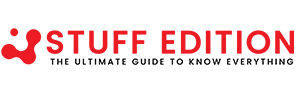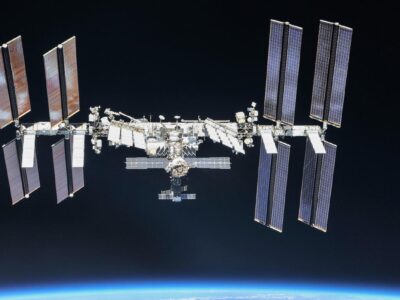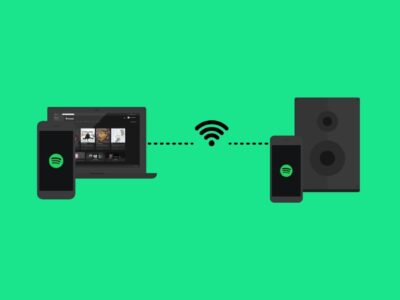10 Synthesis Useful Office Software on Android
You work regularly communicate via email and can attach documents, documents such as Word, Excel while you have to regularly go, move. There are so many office applications supported on mobile devices will help you choose the appropriate application with their actual needs as read, edit documents, create PDF files to be effective most of the work.
1. Google Drive for Android
Google Drive for Android opens the navigation panel has been tweaked, focusing on space and clear lines of Google Now.Here, users will find a list of all your files (My Drive), the file has been shared with me, starred files, recent files or edit files offline. In addition, there are other features to create new data or spreadsheet files, upload files to store on personal Drive. Built Widget gives you a quick way to create or upload files to your drive, or even add a shortcut on the home screen Home to directly link to the files or folders. In previous versions of Google Drive, a very basic file editing, but in the latest version, this application has improved this feature. Docs editor brings many choices alignment, lists, bold, italic, underline and, as well as color tools and the ability to edit the table. Google Drive is a storage platform simple files automatically sync to the cloud, so everything is in sync on any device. Besides, it also allows to share any type of file, including music files, images and video. All in all, this is a great option to store, sync, sharing and collaborative working.

Google Drive for Android
Key features of the software:
- With Google Drive, you can store all your files in one place, so it can access them anywhere and share them with others.
- Using Google Drive app for Android to access the photos, data, video and other files stored on Google Drive.
- Uploading to Google Drive directly from your Android device.
- Share any file with your friends and loved ones and colleagues. Access files others have shared with you on Google Drive.
- Help files to be able to view them offline at any time without an internet connection.
- Manage files quickly.
- Create and edit your Google data with support for all kinds of tables, rich text formatting and comments.
- Creating and editing a Google spreadsheet with support for text formatting, multiple sheets and classification.
- Google document and spreadsheet editing with colleagues appeared in seconds.
- View your Google data full presentation with animations and speaker notes.
- See data PDFs, Office, and other data types. Scan data types, billing and a safe to store in the Drive, then search by contents after posting.
- Print files stored in Google Drive quickly using Google Cloud Print.
- Open files stored in Google Drive via Drive applications in a browser support.
- Optimized experience to take advantage of the wide screen for tablet users, Honeycomb OS.
2. WPS Office for Android
WPS Office for Android is the Office suite of applications for mobile phones, tablets running the Android operating system! Allows you to create, view and edit all documents created by Microsoft Office, integrated with application allows you to send emails, download and edit attachments. Also, can access Box.net by default, or any services other cloud storage support The WebDAV protocol.

WPS Office for Android
Key features of the software:
- Includes 4 modules.
- File management.
- Supported file formats: Microsoft Office 97 to 2010 include: .doc, .docx, .txt, .xls, .xlsx, .ppt, and .pptx.
- Easily share documents via email and cloud storage services.
- Easy to open, view, and send attachments.
- To upload and download files on Box.net.
- Simple interface, easy to use.
- Provides functionality to preview and edit documents.
3. OfficeSuite 7 for Android
OfficeSuite 7 for Android is one mobile office applications currently leading. It has been installed on 120 million devices in 205 countries. More than 40,000 registered each day. Currently, this is the number 1 app in Google Play Business category. OfficeSuite is a global data viewer for Android, allowing users to open, view, print and share files Microsoft DOC, DOCX, DOCM, RTF, TXT, LOG, ODT, XLS, XLSX, XLSM, CSV, ODS, PPT, PPTX, PPS, PPSX, PPTM, PPSM, ODP, EML, PDF and ZIP files, attachments anytime. OfficeSuite includes File Browser and integration with cloud storage services like Top Box, DropBox, Google Drive, SkyDrive and SugarSync to help users more choices on how to manage files and attachments.

OfficeSuite 7 for Android
Key features of the software:
- View, edit, create and print the data.
- Easy access and file sharing.
- Smart design and intuitive: Office Suite 7 user interface and compact design and intuitive, allowing you to easily and quickly work when managing files or create, edit data.
- New sidebar helps you quickly access to files on the computer or in the cloud.
- Tap to zoom, multi-touch support, tool-bar and pop-up menu will help you work faster and more enjoyable.
- Extensions: With extensions of Office Suite, users can add extra features and editing experience has been improved.
- Quick Spell: is integrated with Office Suite Pro full.
- Quick Spell will help you quickly improve the ability to import correctly.
- Quick Write: multi-language keyboard and tools to accurately predict.
- Font Pack: Allows users to use these fonts are used most frequently in the data Microsoft Office-suite.
- Oxford Dictionary of English (in the form of ad-on): searching for the meaning of unknown words in your office data with the English dictionary is the most common use today.
- Office Suite Ultimate Pack Add-ons: Search data meaning of the word in the office with English Dictionary most popular.
4. Office Mobile for Office 365 for Android
Microsoft Office Mobile is the official office app, optimized for Android phones. Users can access, open and edit Microsoft Word files, Microsoft Excel and Microsoft Power-point from anywhere. The types of data that looks like the original by supporting tables, animations, Smart-Art graphics and other types of blocks. When you need quick edits or add comments on certain data, format and content is not altered.

Office Mobile for Office 365 for Android
Key features of the software:
- Access the data in any place.
- Great interface: The data types Word, Excel and PowerPoint looks great on the phone thanks to support for tables, animations, SmartArt graphics and shapes.
- Optimized for phones: Word, Excel and PowerPoint have been optimized for the phone screen.
- Continue reading: When you open a data word from SkyDrive or SkyDrive Pro on your phone, it will automatically restore up where you left off, even if the previous user views data in your computer or tablet.
- Open slide: Navigator in PowerPoint Slide Show allows users to browse slides faster, while the notes to help you practice the easier presentations.
- Create fast editing and sharing.
- Edit while offline: Equipment not necessarily constantly connected to the network to work on a certain office data is stored on the network.
- Users can open and edit the new user data even when you’re offline.
- The changes made will be saved to the network when the device connected to a network or wifi.
- Support users can create new Word and Excel data on the phone.
5. Docs To Go for Android
Work everywhere is simple: View, edit and create Microsoft Office files and view Adobe PDF files on a mobile device or Android tablet with the best office applications for today’s mobile. Docs To Go for Android includes tools to view and edit the best data without the cost. Option to connect multiple cloud storage accounts, synchronize files on your desktop and open the file was password protected is what can be purchased through the shopping features within the application.

Docs To Go for Android
Key features of the software:
- Support for Microsoft Office & Adobe formats Latest: doc, docx, xls, xlsx, ppt, pptx & pdf.
- Word To Go: Support for rich formatting: bold, italics, underline, font color, alignment, bulleted and numbered lists, tables, bookmarks, comments, footnotes, endnotes, track-changes, word count, find & replace.
- Sheet To Go: Provides features powerful data computation with support for 111 functions, cell, number and sheet formatting, custom row and column, auto-fit option, sort, cut, copy, paste, undo, redo.
- Slideshow To Go: Allows users to easily flip through slides, review notes, repeated over time, created last modification time for a slide on the move.
- PDF To Go: Provides reference data view high-quality selection of page view, word wrap, auto-rotate, bookmarks, search, select and copy text.
- Support for Google Docs: Download, view and edit the files from your Google Docs account directly in Docs To Go for Android.
- Any changes you make can be saved and synchronized back to Google Docs, so you will always have the most updated version.
- Users can create new files in Docs To Go and upload them immediately to your account.
- Desktop Synchronization: Transfer files from your Windows PC to your Android device via USB.
- Any edits that are made in both 2 sides also will be synchronized automatically and keep 100% of the original file format technology Intact Technology.
- The latest update to Documents To Go for Android includes the ability was examined with desktop syncing for Android devices 3.0 (Honeycomb).
- Get full access with support for attachments, files are protected by passwords, file browser built, memory card support, and new Live Folder for the data used.
- Supported languages: English, French, Italian, German, Spanish, Portuguese, Japanese, Chinese.
6. Google Sheets for Android
Create, edit, and collaborate with others working on a spreadsheet files via a mobile device with a free application for Android Google Sheets.Whether you are trying to create a spreadsheet file to monitor personal spending data or analysis at work, Google Sheets can still help. The new version allows users to create and edit the spreadsheet file, whether or not you are online. The new version also adds a host of improvements in speed, new formulations, new features.

Google Sheets for Android
Key features of the software:
- Create a new spreadsheet or open and edit documents created from other devices or the web.
- Spreadsheet file sharing and working with others on the same data, at the same time.
- Complete everything at any time, even without an internet connection.
- Format Cells, enter / filter data, perform different activities.
- No longer need to worry about losing data again.
- Everything will be automatically saved as you type.
7. Google Docs for Android
Create, edit and work with people with other types of data on your phone or tablet with Android Google Docs app for Android free. The first thing you might see when you open the data in Google Docs is that it is very user friendly. The menu selection is set in accordance with expectations and edit important buttons on the tool-bar, too. If a user’s Word, you will be amazed about Google Docs interface. Another interesting thing is that users can access their data at any place with an Internet connection.

Google Docs for Android
Key features of the software:
- Providing a cloud-based storage.
- Support for viewing and editing data and spreadsheet documents.
- Powerpoint presentation file only supports viewing.
- Add the ability to identify letters from the image.
- Support multiple accounts.
- Allows sharing quick and simple.
8. ThinkFree Office Mobile Viewer for Android
ThinkFree Office Mobile Viewer is a tool for free document viewer for Android phones.

ThinkFree Office Mobile Viewer for Android
Key features of the software:
- View MS Office documents (Word / Excel / Powerpoint).
- Send or view email attachments.
- Integration with ThinkFree Online.
- Supports Google Docs.
9. Quickoffice Pro for Android
QuickOffice Pro for Android is the first Android app supports editing Word file formats, Execel and Powerpoint. With Quickoffice Pro for android you can fully enjoy the ability to create, view, edit Microsoft Office files including Word documents, Excel spreadsheets, and PowerPoint presentations.

Quickoffice Pro for Android
Key Features:
- Create, edit and share Word documents, Excel, Powerpoint on Android devices Remote document storage and access from mobile phones.
- Open and view annotations, notes in the text.
- Insert images into the presentation.
- Read the text vertically in the presentation.
- Access and edit email attachments.
- Share files via e-mail, SMS, Bluetooth.
10. Smart Office 2 for Android
Smart Office 2 For Android is a powerful program gives users the tools useful in implementing view and edit text anywhere on your Android device quickly and conveniently. Smart Office 2 For Android is capable of working with almost all current popular word such as Word, PowerPoint, Excel from version 1997, Adobe Acrobat PDF Viewer, PDF Reader Not only that, the program also has the ability to read image files like JPEG, PNG, GIF, BMP, WMF, EMF, so you can take the initiative to open any text or document images directly on your device without encountering difficulties.

Smart Office 2 for Android
Key Features:
- Supports work with most current text: Word, PowerPoint, Excel from version 1997, Adobe Acrobat PDF Viewer, PDF Reader.
- The ability to read image files: JPEG, PNG, GIF, BMP, WMF, EMF.
- Provides text editing tools: choose font, color, format, add links, updates and new chart formula, create a new text Supports file-sharing thanks to cloud storage.